|
1 J1939 Simulator: Part Number DFLSJ1939BV1 
The DFLSJ1939BV1 simulator is designed to simulate the truck or car's ECU using J1939 protocol. It uses the DFL-SJ1939 IC with compact size. You can use free configuration software to customize the source address and 8 bytes
of device name, and provide 2 extra customized PGNs. Now you can customize CAN bus baud rate to 500Kbps instead of 250Kbps. The configration software is free. You can download right
now. New version 2.00 allows you to configure VIN#, and you can select J1939 DTC frame format from version1 to Version4. Furthermore, you can use our free PCTOOL software to change PGN value
in real time. If you want to control the PGN value in real time by your own software, please email us, we can provide interface protocol if you purchased our DFLSJ1939BV1 and tell us your invoice No/Company name. Price: US$ 118.99 when you order 2 pieces It was US$128.88 (7.673% Off) Price: US$ 108.99 when you order 3 pieces It was US$128.88 (15.433% Off) Price: US$ 99.99 when you order 4 pieces It was US$128.88 (22.416% Off) Price: US$ 96.99 when you order 5 pieces It was US$128.88 (24.744% Off) Price: US$ 93.99 when you order 6 pieces It was US$128.88 (27.072% Off) |
|
2 OBD2/J1708/J1587 Simulator: Part Number DFLSOBD2 
The OBD2/J1708/J1587 simulator is designed to simulate the truck or car's ECU using OBD2- compatible protocols (7 protocols) and J1708/J1587 protocol (Total 8 protocols). It can monitor data packets on the vehicle data bus by RS232 of PC, and give some reasons of communication mistakes. It makes the developers easy for debugging their OBD2 or J1708/J1587 firmware. We can customize different VIN# as customer's request. .Promotion Price US$269.99 for any 2 protocols It was US$349.99 .Promotion Price US$359.99 for any 5 protocols It was US$599.99 .Promotion Price US$439.99 for all 8 protocols It was US$899.99 |
|
3 J1939/J1708/OBD2 Spreader to UART interpreter : Part Number DFL168A  
The DFL168A IC makes a UART port to access heavy duty vehicle data (J1939/J1708), middle or light duty vehicle data (ISO15765), spreader data, GPS data, one-wire I-Button, analog/discrete inputs, and discrete output. Furthermore, DFL168A will output vehicle speed PWM and Vehicle forward signal automatically. PWM frequency is directly proportional to vehicle speed. The scale is configurable. It is a good solution for fleet management systems with AVL which only has 1 RS232 or UART port. |
|
Are you tired of reading datasheet? and tired of understanding OBD2/J1939/J1708 Protocol? Don't worry, Just use our DFL168A Arduino library for Arduino Platform and DFL168A STM 32 API for STM32
Arm Cortex MCU platform. It is very simple! The Library and API have two versions: synchronous version (block function) and asynchronous version (non-block function). 4 J1939/J1708/Spreader to UART interpreter Module : Part Number DFL168AM 
This is a module of DFL168A. Small package (like PDIP32) makes integration more easier. Promotion Price: 49.88US$. It was 72.00US$ |
|
5 Modbus-Jbus RTU Slave / J1939-CAN Gateway: Part Number: DFLJ1939MOD1 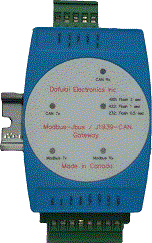
The Modbus-Jbus RTU Slave to J1939-CAN gateway is designed to translate J1939 protocol or CAN Bus raw data message to Modbus/Jbus RTU protocol. From the perspective of modbus network, CAN BUS and J1939 network become an Modbus/Jbus RTU slave node. You don't need to write any code to implement this translation. You just use our free configuration software to configure once. This free configuration software must be run in Windows 7/Windows 8/ Windows 10. Now you can download it by click ModbusJ1939Configuration Promotion Price: US$ 99.99 It was US$238.88 |
|
6 J1939 Simulaor IC: Part Number DFL-SJ1939  
The DFL-SJ1939 simulator IC is designed to simulate the truck or car's ECU using J1939 protocol. The IC can be used in the test equipment for J1939 device in the production line. it supports both 8 bytes data and length up to 1785 bytes data. You can use free configuration software to customize the source address and 8 bytes of device name, and provide 2 extra customized PGNs. And you can customize the CAN Bus baud rate to 250Kbps or 500Kbps. The configration software is free. You can download right now. The configuration software can run in Windows XP or higher. The IC is available in 28 pin DIP (300mils) or SOIC Packages. The latest IC version is 2.00 which supports setting up PGN value by PC in real time. Please download our free software ( Pctool.zip ) for monitoring simulator in real time. And VIN number can be configured by customers by free configuration software. Price US$39.95 |
|
7 Modbus RTU/ASCII Dual Masters adaptor : Part Number DFLDMB1 
We know that only one Modbus Master is allowed for Modbus RTU/ASCII network. For commissioning or troubleshooting, It is not convenient. We cannot easily examine the Data In Modbus network. Usually every vendor of Modbus slave device will provide GUI software (PC Modbus Master) to examine/control device behaviour. In general , we cannot use this GUI software to examine device behaviour when device is put into Modbus network because of single Modbus Master limit ( Modbus network already has one embedded or PLC modbus master). However, with the help of our Modbus Dual Masters adaptor, we can use this GUI software to examine device behaviour even though there is another Modbus master controller in the network. In addition, our Modbus Dual Masters device can do baud rate transformation, and RTU/ASCII transformation. So two different Modbus network can be connected together even though they have different baud rate or one is RTU, the other is ASCII. For convenience, we can use Bluetooth UART (SPP Profile) to replace truly UART The configuration has to be done before you use them. The configration software is free. You can download right now. Furthermore, we provide MATLAB/Simulink Client Library for us to access Modbus RTU/ASCii TCP Server. The Matlab/Simulink Library is free of charge. You can download right now. 8 Simulink embedded Creator We know that Simulink can create embedded C code. It increases the efficiency of Code production, and it is block-connection programming method which forces module-style code. It also allows for the reuse of code and components, further reducing development time and cost. However, After you create C code from Simulink, it is difficult to debug C code. General method is that we create another Simulink model for debugging/monitoring embedded target in PC side. It needs much time for new
Simulink model, and you cannot guarantee the consistent between Embedded Target Simulink model and PC debug/monitor Simulink model. We fix up disadvantage above. Embedded Target and PC debug/monitor will share the
same Simulink model. All blocks from our embedded C code creator library are non-blocking except "simEEPROMWriteFlash" block. So it is good for bare metal programming (No any operating system). Furthermore, it provides "probe" block, "breakpoint" block for debugging/monitoring. And it has "emCustomCBlock" block, which can use mature existing C code. Or you can manually write C code. Or you can use AI to create C code. By this block, our library provides peripheral driver code extension and application code extension. Currently, this simulink embedded creator library supports Microchip "PIC18/PIC24/dsPIC33/PIC32 Mips/PIC32 Arm cortex MCUs, STM32Cube and TI C2000 SysConfig DSP Platform. This simulink embedded creator library software is free if you don't use Modbus function. You can download right now. If you need Modbus function and/or Simulink debug/monitor function, you need both hardware "Modbus RTU/ASCII Dual Masters adaptor" (Part number: DFLDMB1 ) and software license. This license is a perpetual license which grants indefinite use of software for a one-time payment. If you have hardware but no license, target will enter "Demo" mode. In "Demo" mode, Target can works well for Modbus Server/Client during the first 15 minutes. After 15 minutes, Modbus Sever/Client stop. So you cannot debug/monitor target after 15 minutes. Please Click Please Click Please Click 9 Isolated CAN Bus Analyzer (Support J1939 & CANOpen) and Simulator (Support J1939 & CANOpen): Part Number DFLCAN001 Support MATLAB/Simulink & LabVIEW ! 
This CAN Bus analyzer/Simulator provide 3KV isolation voltage between CAN Bus and PC. The both Analyzer and Simulator Software are free. You can click download right now for Analyzer software.
You can click download right now for Simulator software.
10 Modbus Server Simulator: Part Number DFLMBS001 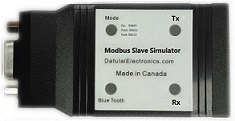
When you develop controller which controls Modbus device, you need actual Modbus Device. However the Modbus device such as storage battery or inverter or DC/DC Converter is very big. Or sometimes, intentionally you need device has faults. It is not convenient to test in Lab environment. Our products "Modbus Server Simulator" replaces actual big Modbus device or faulted device, and you will easily develop or test your controller without actual Modbus device. And you can view Modbus device internal variables in real time. This is universal simulator. We provide GUI state machine tool or MATLAB/Simulink for you to describ your specific device behaviour. You create state machine by mouser drag/drop operation. And you just write simple VB script for each state. Or you write Matlab script or drag/drop Simulibk blocks easily. Our one simulator can simulate 5 devices for Modbus RTU/ASCii Servers or one device for Modbus TCP Server. The PC utility Software is free. You can download right now. The MATLAB/Simulink library software is free. Please click here for download. If you want us to create state machine and write VB script for your specific machine, please contact us, we will charge for some labour cost. In datasheet, we provide Alencon SPOT device for free. In future, we will provide more devices for free. |
|
11 J1939 Deutsch 9 Pins cable attachment: Part Number DFLDC9CV1 (for DFLSJ1939BV1) 
This is a Deutsch 9pins cable for DFLSJ1939BV1 or DFLCAN001. The cable DFLDC9V1 is for DFLSJ1939BV1, and cable DFLDC9V2 is for DFLCAN001. |
|
12 J1939 Deutsch 9 Pins cable attachment: Part Number DFLDC15CV1 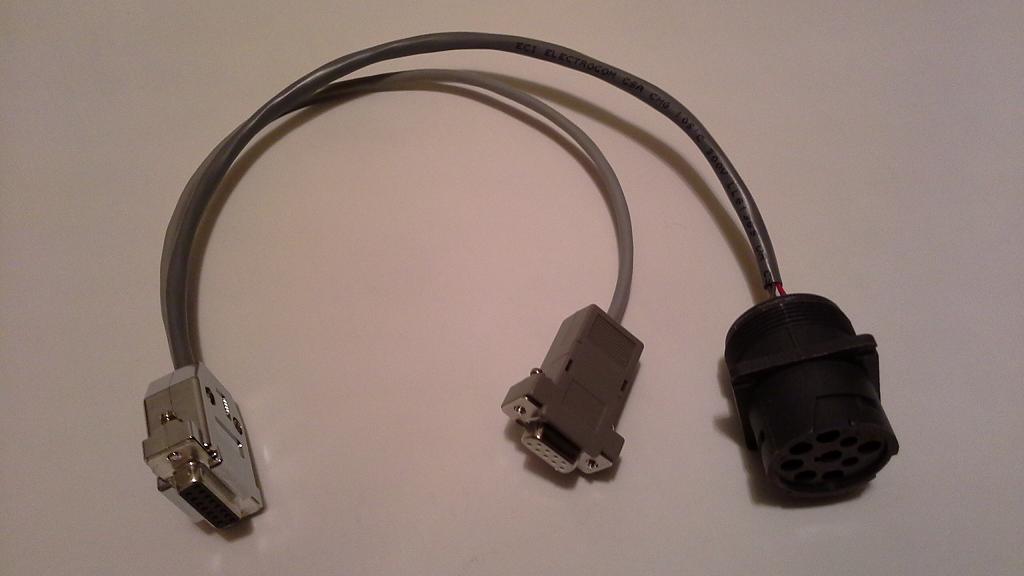
This is a Deutsch 9pins cable for DFLSJ1939BV1 and DFLSOBD2 |
|
13 J1962 DB9 Cable attachment: Part Number DFL-J1962 
This is a DB9-J1962 cable for OBD2/J1708/J1587 Simulator. |
|
14 DB9 Cable attachment: Part Number DFLDB9Cv1 
This is a DB9 cable for DFLSJ1939BV1 |
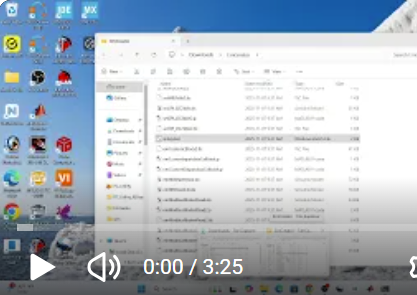 Watching Video for "Part 1: How to install Simulink embedded C creator"
Watching Video for "Part 1: How to install Simulink embedded C creator"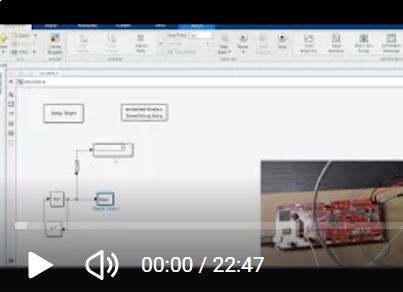 Watching Video for "Part 2: Example for blinking LED"
Watching Video for "Part 2: Example for blinking LED" 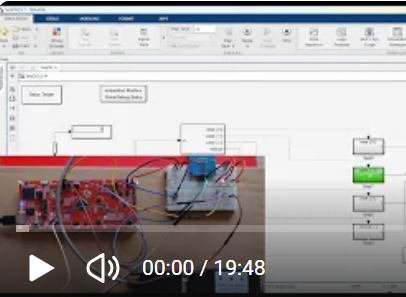 Watching Video for " Part 3: Example for Sequence Control"
Watching Video for " Part 3: Example for Sequence Control"